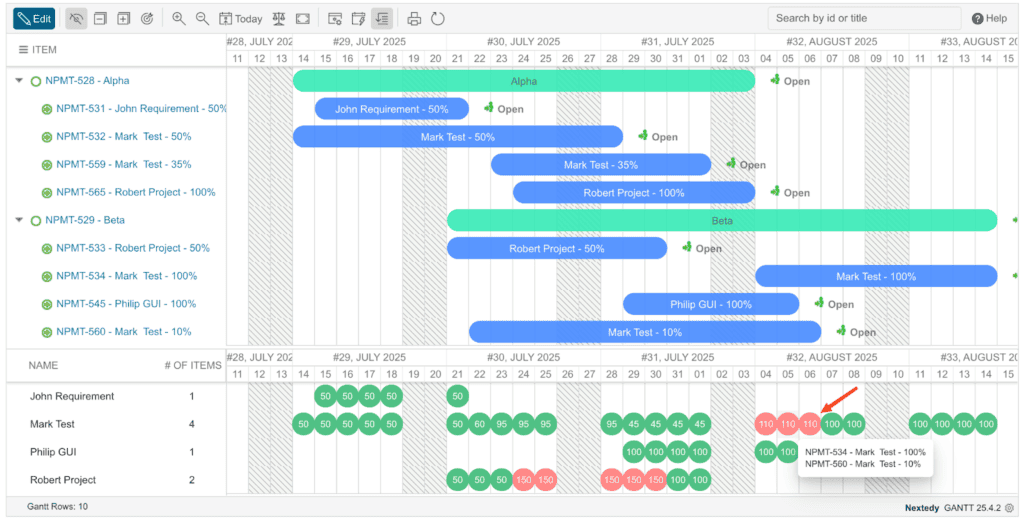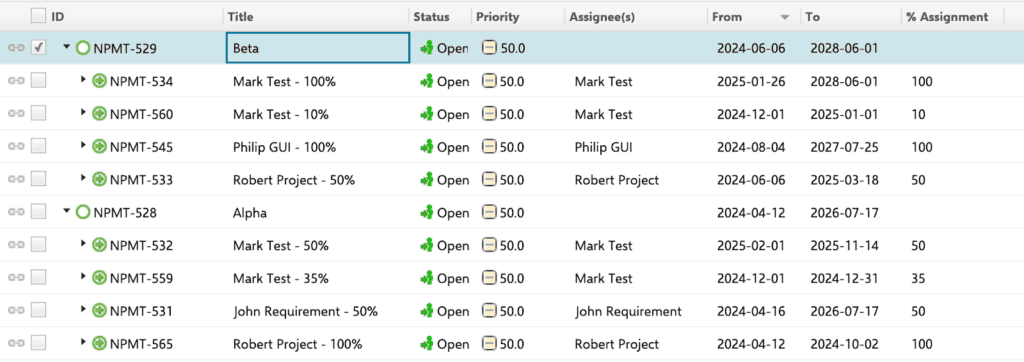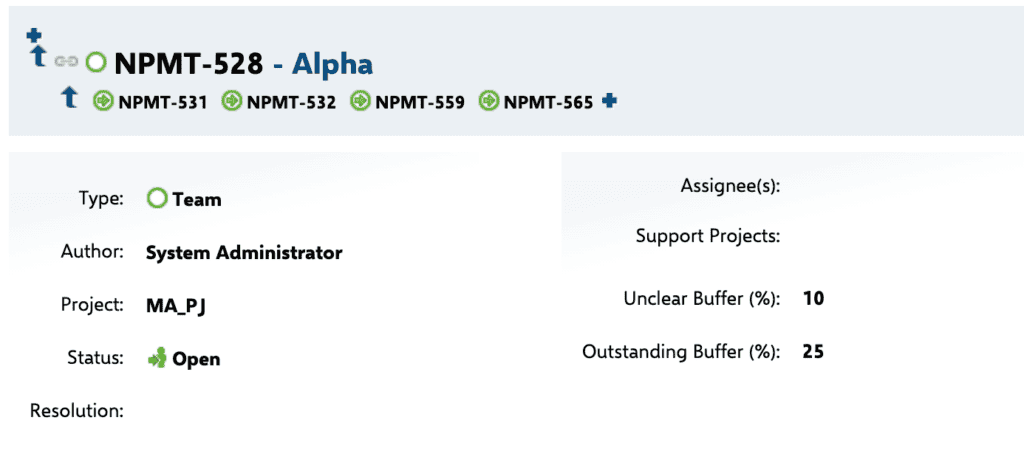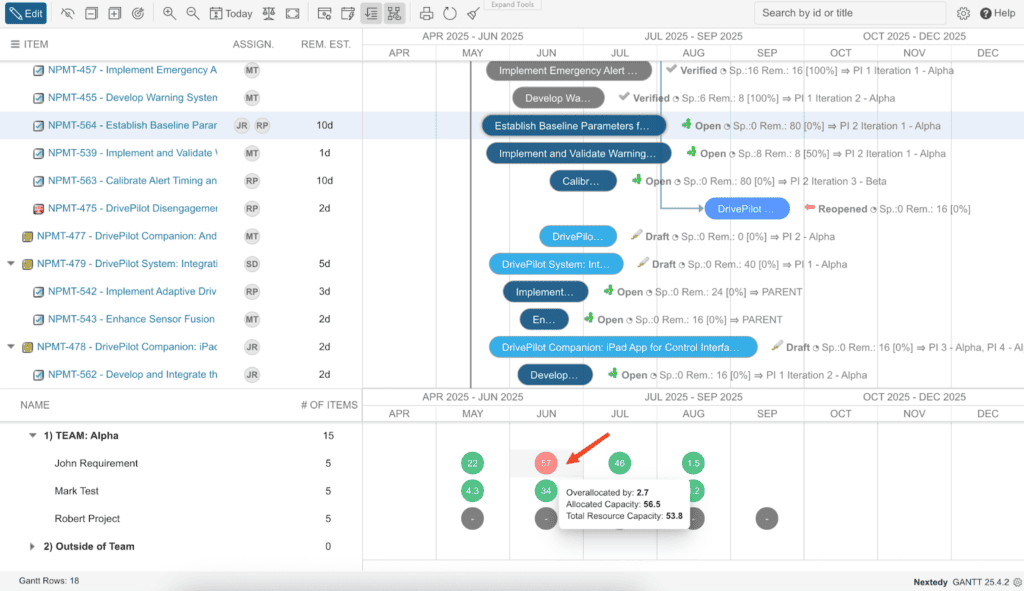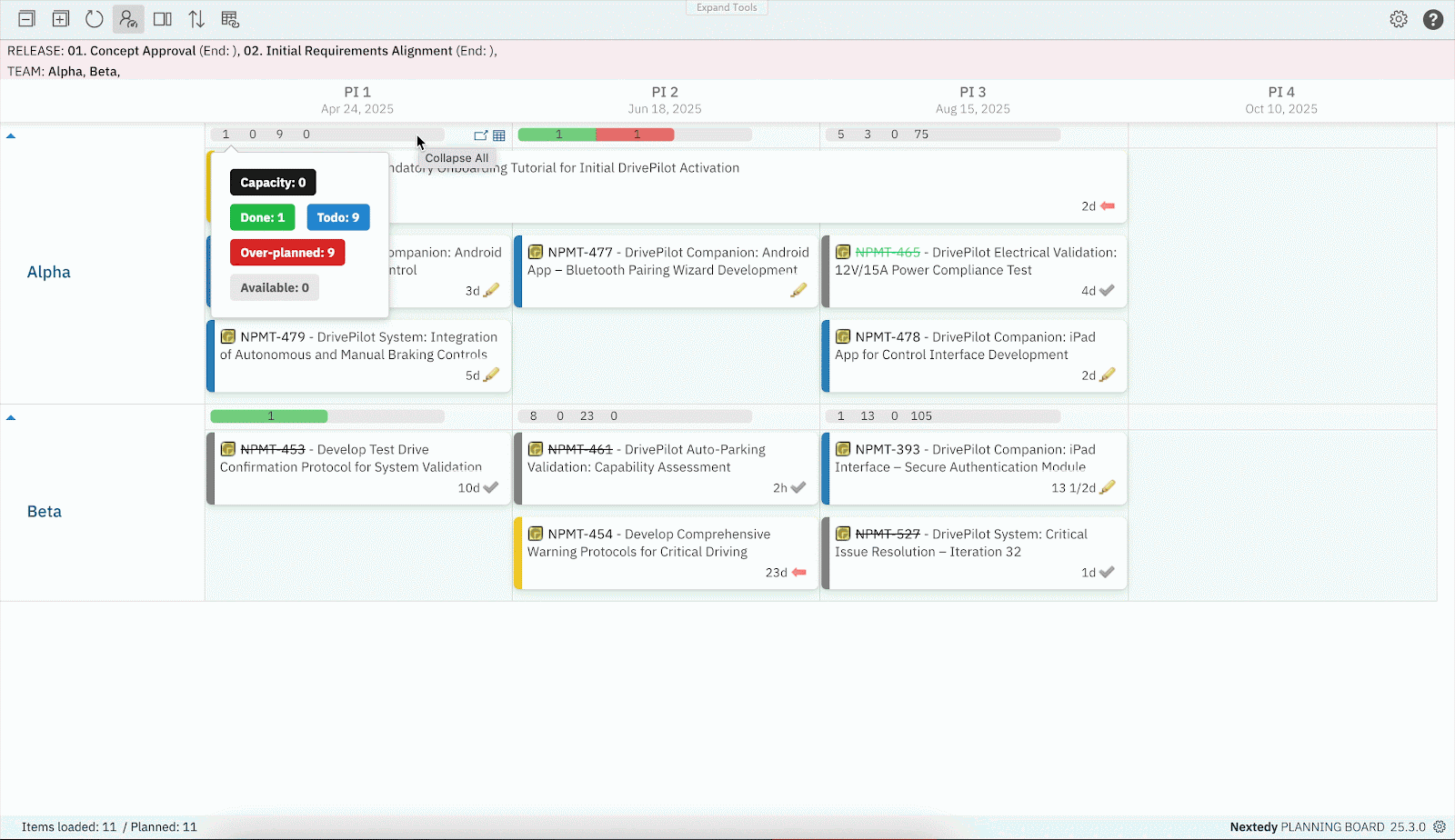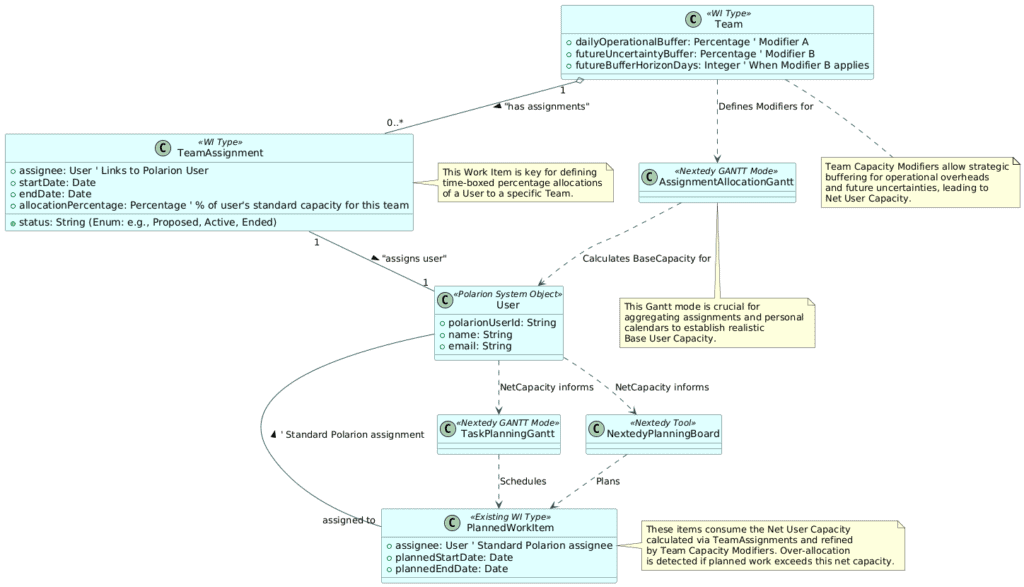Abstract:
While Polarion ALM is a strong tool for managing the full lifecycle of software projects, many teams need more flexible ways to assign work and manage team capacity, especially when juggling multiple projects.
This white paper explains how Nextedy’s add-ons—particulary Nextedy GANTT—can make Polarion more powerful and user-friendly for resource planning.
By using these tools, you can:
- Assign team members to work items directly, rather than using static project-wide teams.
- Set clear time-based allocations
- Automatically calculate each person’s actual availability, based on those assignments and their personal work calendars.
This approach gives you a realistic view of team capacity, helps you avoid overloading people, and supports more confident, efficient planning across all your projects.
Introduction: The Challenge of Team and Capacity Management in Modern ALM
Managing projects well means knowing who’s available, how much they can contribute, and when. But in today’s fast-moving development environments, that’s not always easy. Team members often work across multiple projects, splitting their time in different ways—and that makes planning a real challenge.
Most ALM tools do a great job with tasks and workflows, but they often fall short when it comes to resource management.
Common limitations include:
- Difficulty adjusting team structures or memberships as projects evolve.
- No easy way to assign people to work at different percentage allocations across different teams or time periods.
- A lack of visibility into real team capacity, because individual calendars and multiple team commitments aren’t factored in.
- No built-in way to catch and resolve overbooked team members before it becomes a problem.
In Polarion ALM, for example, teams are usually just fixed dropdown values—making it hard to adapt to real-world planning needs.
The Polarion Context: Native Capabilities and Gaps
Out-of-the-box, Polarion ALM allows user assignments to projects, often with a static percentage allocation (via Administration -> Users -> Time-split Assignments). While useful, this approach has limitations:
- Static, Project-Centric Allocation: Allocations are typically tied to a user per project, not dynamically to a team or changing over time within a project phase.
- Teams as Enumerations: Teams are often represented as custom enumeration fields on Work Items. This lacks interactivity and doesn’t inherently define who is in the team or their capacity within that team.
- Difficulty with Cross-Team, Cross-Project Views: Understanding a user’s total commitment and remaining realistic capacity across multiple team assignments and projects can be cumbersome.
- Limited Dynamic Re-planning: Adjusting team structures or individual allocations and seeing the immediate impact on actual available capacity and schedules is not straightforward.
These gaps can lead to inefficient resource utilization, project delays due to unforeseen over-allocations, and a lack of clarity in resource forecasting.
Establishing, Calculating, and Refining True Resource Capacity with Nextedy
Nextedy makes team and resource management in Polarion more flexible by turning assignments into dynamic Work Items. This approach lets you not only visualize team structures more effectively, but also calculate real resource availability based on actual workloads and calendars. It lays the groundwork for smarter, capacity-aware planning across all projects.
Core Innovation: “Team” and “Team Assignment” Work Items
The foundation of Nextedy’s solution lies in defining two new Work Item types within Polarion, which can be configured according to organizational needs:
- Team (WI Type): Represents a team as a manageable entity. It can hold its own attributes and, crucially, acts as a parent to “Team Assignment” Work Items. This structure allows for clear organization and management of team-specific parameters.
- Team Assignment (WI Type): These are child Work Items linked to a “Team.” Each “Team Assignment” Work Item typically defines:
- Assignee: The specific Polarion user being assigned.
- Assignment Period: Start and End dates for the assignment, allowing for time-boxed commitments (e.g., using custom fields like startDate and endDate).
- Allocation Percentage: The percentage of the user’s standard working capacity dedicated to this specific team during the defined period (e.g., using a custom field like allocation).
The “Assignment Allocation” Gantt: Visualizing Assignments & Calculating Base User Capacity
A cornerstone of Nextedy’s approach is the use of a specifically configured Nextedy GANTT chart that operates in “Assignment Allocation” mode. This specialized Gantt view serves a dual purpose:
- Intuitive Visualization of Team Structures:
- It displays “Team” Work Items (often as summary bars) and their linked “Team Assignment” Work Items (as child tasks).
- This provides a clear, time-phased graphical overview of team compositions, individual assignment durations, and allocation percentages, simplifying the management and auditing of these records.
- Central Engine for Base Capacity Calculation:
- When operating in “Assignment Allocation” mode, this Gantt instance actively processes all relevant “Team Assignment” Work Items.
- For each user, it aggregates their Percentage Team Assignments from all team commitments active on a given day.
- It concurrently considers each user’s Personal Working Calendar (standard hours, non-working days, individual adjustments from Polarion or Nextedy configurations).
- Based on these inputs, it dynamically calculates each user’s base available capacity per day (or other configured period).
- This calculated base capacity data then becomes the authoritative foundation for further refinement and use in other planning tools.
The “Assignment Allocation” Gantt, therefore, is not just a passive viewer of data; it is the active hub where team assignments are visualized and simultaneously translated into a realistic baseline of individual resource availability across the organization.
Refining Base Capacity with Strategic Buffers (Team Capacity Modifiers)
Once you’ve set each user’s base capacity using the “Assignment Allocation” Gantt, Nextedy takes it a step further. It allows you to fine-tune this capacity to better reflect real-world working conditions through a feature called “Team Capacity Modifiers.” These are defined at the Team Work Item level and automatically factored into Gantt calculations.
Conceptual Framework:
- Daily Operational Buffer (Modifier A)
Accounts for everyday overhead like meetings, admin work, and support tasks. This reduces the daily available capacity slightly, so project plans don’t assume 100% productive time. - Future Uncertainty Buffer (Modifier B)
Planning far into the future is tricky—things change. This modifier applies an additional reduction to capacity estimates beyond a certain time window (e.g., after 30 days), helping teams avoid overcommitting based on uncertain forecasts.
These modifiers help teams automatically account for everyday work, such as meetings and administrative tasks, as well as the uncertainty that comes with long-term planning. As a result, planning becomes more accurate, the risk of unexpected disruptions is reduced, teams are less likely to be overcommitted, and project timelines become more reliable.
Applying Calculated Net Capacity in Planning Tools
Once the net available capacity for each resource has been accurately calculated and refined, this critical information is leveraged across various Nextedy planning tools. This ensures that all project and iteration planning is grounded in a realistic understanding of what teams and individuals can actually deliver.
Applying Net Capacity: Precision in Project Execution with Nextedy GANTT (Using “Estimate Mode”)
For day-to-day project planning, task scheduling, and progress tracking, other Nextedy GANTT instances are typically utilized. These Gantts operate in a different mode, often an “Estimate Mode” (or a similar task-planning mode that respects and plans against resource availability). Crucially, these task-planning Gantts consume the true net user capacity (base capacity inclusive of any applied Team Capacity Modifiers) that was previously calculated by the dedicated “Assignment Allocation” Gantt. They do not recalculate capacity themselves but use the established baseline.
By operating in this manner, task-planning Gantts leverage the realistic net capacity information to provide several critical advantages:
- Accurate Capacity Baseline for Task Planning: When project managers assign tasks, the system inherently uses each resource’s true net available hours per day (or week/month), ensuring plans are grounded in reality.
- Proactive Over-allocation Detection and Visualization: If the sum of a user’s assigned tasks in the task-planning Gantt exceeds their pre-calculated net available capacity, the Gantt visually flags these over-allocations (e.g., through color-coding or resource histograms), enabling immediate corrective action.
- Granular Resource Load Analysis: These Gantts offer detailed views of how a user’s pre-calculated net capacity is being consumed by assigned tasks, clearly showing remaining availability or the extent of over-allocation on a time-phased basis.
- Cross-Project Visibility with Realistic Capacity: Cross-project task-planning Gantts also reference this centrally calculated net capacity, providing a consistent and realistic view of resource utilization and availability across an entire portfolio of projects.
- Dynamic Scenario Planning for Tasks: While the underlying net capacity itself is defined and calculated by the “Assignment Allocation” Gantt, planners can still perform “what-if” scenarios within task-planning Gantts by shifting tasks, changing durations, or reassigning work within the constraints of the known available net capacity. If underlying “Team Assignment” Work Items are modified, the “Assignment Allocation” Gantt recalculates capacity, and this updated net capacity baseline automatically flows down to refresh the task-planning Gantts.
- Improved Task Duration Estimation and Dependency Management: Knowledge of true net available hours per resource directly informs more realistic task duration estimates and, consequently, more reliable critical path analysis and dependency management.
In essence, the “Assignment Allocation” Gantt acts as the source of truth for refined user capacity. Other Nextedy GANTT instances, operating in modes like “Estimate Mode,” then use this authoritative net capacity data to enable precise, realistic, and capacity-aware project task planning and execution.
Applying Net Capacity: Strategic Iteration Planning with Nextedy PLANNINGBOARD
Nextedy PLANNINGBOARD, designed for mastering program, release, and sprint planning (especially in agile and hybrid environments like SAFe®), is significantly amplified by leveraging the same dynamically calculated net user and team capacities (base capacity inclusive of any applied Team Capacity Modifiers). This information is derived from the “Capacity Allocation” process and is crucial for:
- Accurate Iteration/PI Capacity Display: The PLANNINGBOARD clearly visualizes the net available capacity for each team (and, if drilled down, for individual users) within the context of a specific sprint, iteration, or Program Increment (PI). This capacity is not a static estimate but reflects true, refined availability.
- Realistic Workload Balancing: When assigning features, epics, or stories to teams for an upcoming iteration, planners can instantly see if a team is being overloaded relative to its calculated net capacity. The board provides visual cues if the planned work (e.g., in story points or team-hours) exceeds available team capacity.
- Proactive Overload Prevention for Teams/Individuals: Before committing to a sprint or release plan, potential overloads for specific teams or even key individuals are made transparent based on their net capacity, allowing for re-scoping, re-prioritization, or re-assignment.
- Forecast Realistic Roadmaps: Understanding the true net capacity of delivery teams over multiple iterations enables organizations to build more reliable and achievable product roadmaps, aligning ambition with actual delivery capability.
- Informed Cross-Team Dependency Management: When planning features requiring contributions from multiple teams, understanding each team’s net available capacity ensures that dependent work can be realistically scheduled.
- SAFe® Support with True Capacity Insights: For organizations using SAFe®, the PLANNINGBOARD’s ability to reflect accurate team net capacities is invaluable during PI Planning, ensuring that Program Increment objectives are set based on what teams can realistically deliver.
The core principle is that the Nextedy PLANNINGBOARD doesn’t operate on guesswork regarding team availability; it utilizes the consistent, centrally managed and refined capacity information, making sprint, iteration, and release commitments more robust, data-driven, and trustworthy.
Domain Model Diagram
Conclusion
Effectively managing team assignments and capacity is essential for delivering successful projects. When extended with Nextedy add-ons like Nextedy GANTT and PLANNINGBOARD, Polarion ALM becomes a much stronger tool for dynamic resource management.
By using Work Item-based “Teams” and “Team Assignments,” along with the “Assignment Allocation” mode, organizations can calculate true available capacity. This enables more precise control over who is working on what, when, and for how long.
The result is greater visibility into resource availability—both at the task level and across broader project timelines. With this enhanced setup, teams can plan more realistically, avoid overloads, and execute projects more efficiently and predictably.
This Nextedy-driven approach gives project managers the tools they need to handle complex development work with more clarity and confidence.