Radek Krotil
We hope you had a great Easter break—just like we did! 🐣 Now that we’re back in full swing, we’re excited to share another round of meaningful updates across Gantt and Risksheet.
This month’s improvements focus on clarity, configurability, and control. Gantt introduces smarter issue notifications, extended filtering capabilities, and enhanced tooltips, while Risksheet now supports multi-enum dependencies and brings critical improvements to undo/redo reliability and data integrity.
Let’s take a closer look at what’s new! 🚀
Nextedy GANTT
Gantt 25.4.0: Smarter Settings Persistence and Important Fixes
The Gantt 25.4.0 release brings a small but impactful usability improvement along with key fixes to ensure a more stable experience.
💾 Smarter User Settings Persistence
User settings—like column visibility, sorting, and filters—are now remembered per page, even if page parameters (e.g., filters or configuration presets) change. This helps you maintain your preferred setup without needing to readjust every time.
🛠️ Key Fixes
- Resolved a loading issue when team names contained double spaces.
- Fixed a regression introduced in Gantt 25.3.0 caused by an incorrect import in the Adapter Provider that prevented Gantt from running on very old Polarion versions.
This update keeps Gantt more stable and user-friendly, especially in environments with dynamic or complex configurations.
Gantt 25.4.1: Smarter Allocation Analysis, Visual Filtering, and Constraint Enforcement
The Gantt 25.4.1 release delivers powerful enhancements for teams managing complex project schedules and resource allocations.
🔍 Filter Tasks by Allocation Bubble
Clicking on a resource allocation bubble now filters the Gantt view to display only the tasks contributing to that specific time cell (day/week/month). The popup table also includes a new column showing per-task allocated effort, making it easier to identify which tasks are causing overload and how to redistribute work effectively.
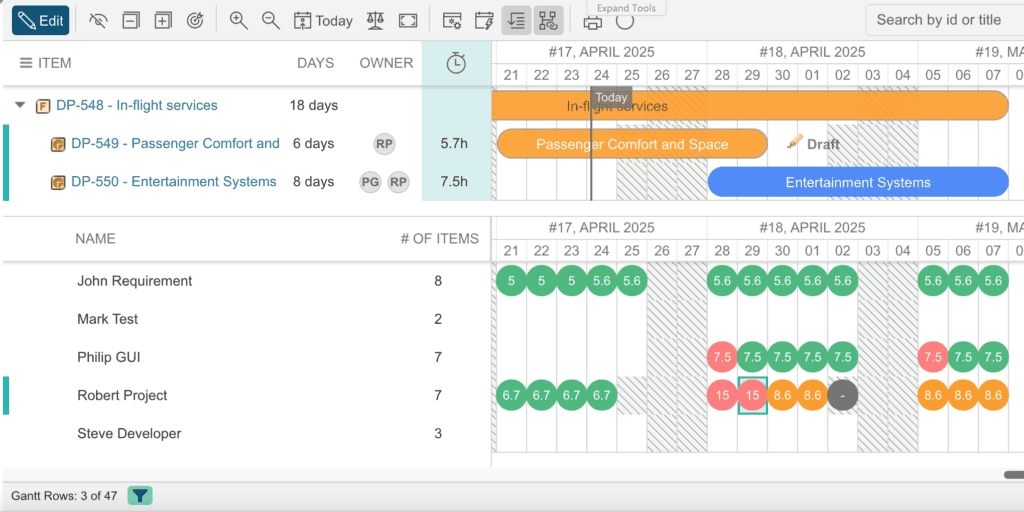
📊 Visual Feedback for All Filters
The Gantt footer now consistently shows how many tasks are visible versus total for all types of filters, including resource, item, timeline, allocation filters, and search. A funnel icon with a tooltip clearly explains which filters are currently applied—no surprises, no hidden data.
🔐 Prevent Children from Exceeding Parent Range
You can now optionally enforce a rule that prevents dragging child items outside their parent’s date range, complementing the visual conflict warnings with hard constraints.
The range conflict validation is also enforced when editing schedule or parent-child relationships via the Gantt edit dialog, ensuring consistent enforcement of planning rules even when removing or changing a parent item.
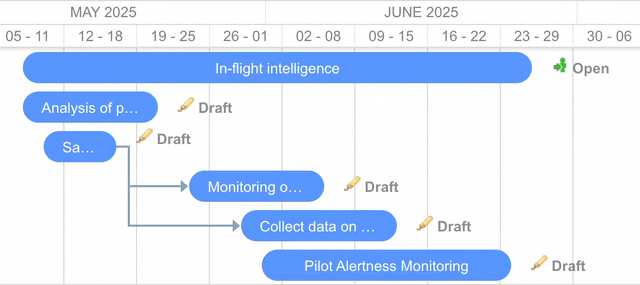
🎨 Centralized Allocation Bubble Styling
Color settings for allocation bubbles can now be defined in Context Properties, enabling project-level or global consistency in visual styling.
Gantt 25.4.2: Better Tooltips, Smarter Notifications, and More Consistent Behavior
The Gantt 25.4.2 release brings a mix of usability enhancements and important fixes, all aimed at improving clarity, consistency, and end-user awareness.
⚠️ Smarter Issue Notifications for Users
Gantt now provides lightweight notifications for end users when configuration or data issues are detected—without causing disruption. A subtle icon appears in the footer only when relevant, with a tooltip advising users to contact their administrators for resolution.
Additionally, the admin-level error reporting in the Page Editor has been redesigned using this new notification style, offering improved readability and guidance for those configuring reports with embedded Gantt charts.
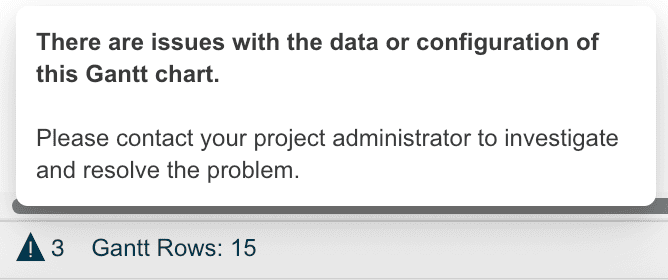
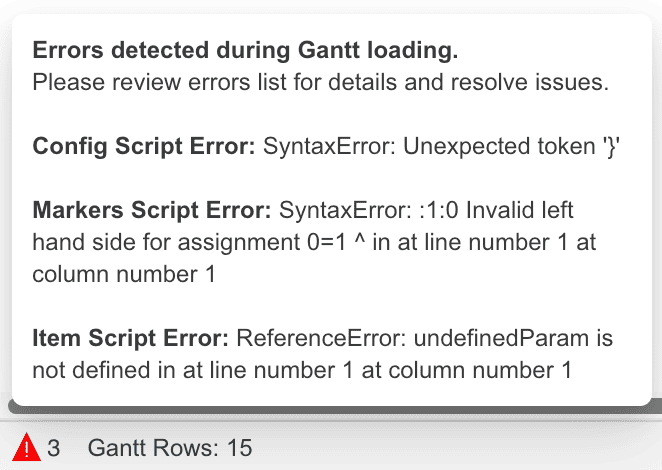
📊 Filter by Allocation Now Works Everywhere
The handy “filter by allocation” feature has been expanded to cover all resource load calculation types, including Leaf Items Count and Assignment Allocation. This ensures consistent, intuitive behavior across different planning modes.
💬 Redesigned Tooltips for Better Readability
All Gantt tooltips have been restyled, replacing native browser tooltips with structured, styled information popups—similar to what’s already used in Risksheet. This makes detailed task data more readable and accessible at a glance.
🛠️ Fixes and Polishing
Resolved an issue where applying widget parameters inserted unnecessary blank lines above the Gantt widget.
Fixed a bug where zoom settings changed via the Zoom In/Out toolbar were stored incorrectly—resulting in the wrong scale being used after a page refresh.
This update continues our focus on usability, clarity, and workflow alignment. Let us know what you’d like to see next! 🚀
For full list of the changes see the Gantt CHANGELOG.
Nextedy RISKSHEET
Nextedy RISKSHEET
Risksheet 25.4.0 – Smarter Dependency Handling and More Reliable Editing
The Risksheet 25.4.0 release brings improvement to dependent enumerations and strengthens the reliability of multi-enum fields and undo/redo actions.
🔗 Full Support for Dependent Multi-Enums
Building on the groundwork from the previous release, Risksheet now supports dependent multi-enumeration fields, including combinations of single- and multi-enum dependencies. This allows for more precise configuration and cleaner data entry in complex risk models.

🛠️ Stability and Data Handling Fixes
We’ve resolved several issues related to enum field behavior and undo/redo functionality, including:
- Save failures when undoing actions involving multi-enum fields
- Fixes for improper enum matching and deserialization
- Cleaned-up undo/redo display issues
Additionally, we have also fixed errors when rejecting risk records with multiple downstream links.
This release makes Risksheet more robust and predictable—especially for users working in environments with complex dependencies and structured risk workflows.
For full list of the changes see the Risksheet CHANGELOG.
Looking Ahead: Continued Innovation & Upcoming Events
We’re excited about what’s coming next! In the months ahead, we’ll be rolling out more powerful enhancements to both Risksheet and Gantt, continuing to refine and extend the capabilities that help you get the most from Polarion.
We’re also looking forward to meeting many of you in person at this year’s Realize LIVE events—both in the US and Europe. If you’re attending, come find us—we’d love to connect!
For a recap of last month’s updates, check out our March 2025 release blog.
Thank you for your continued support—we’re proud to be part of your Polarion journey and can’t wait to show you what’s next! 🚀
Radek Krotil
Product Manager
